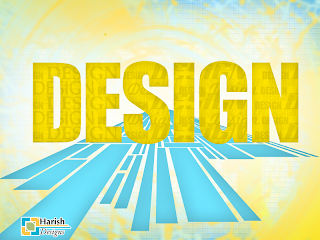Photoshop Keybord Shortcut
Keybord Shortcuts After using photoshop for a while, you get tired of going through the menu to click on filters/process you use a lot. Unlike Actions which play sequences of process, Keybord shortcuts control only single processes. Setting up a shortcut for the motion blur filter: 1. In the menu bar goto Edit --> keybord shortcuts or press Ctrl+Shift+alt+K Before you go gurther, click the drop-down menu beside “shortcuts for” and the subfolders of each one to see that you can set up a shortcut for any process / tool selection etc. 2. To set up a shortcut for motion blur, goto: Shortcuts for: Application menu --> filter --> blur --> motion blur 3. When you click motion blur, a shortcut field opens beside it. Choose your shortcut by typing. 4. It you try to pick Ctrl+M for example (the shortcut must include...